Michigan Naturalist Table

The full exhibit with in its custom enclosure.
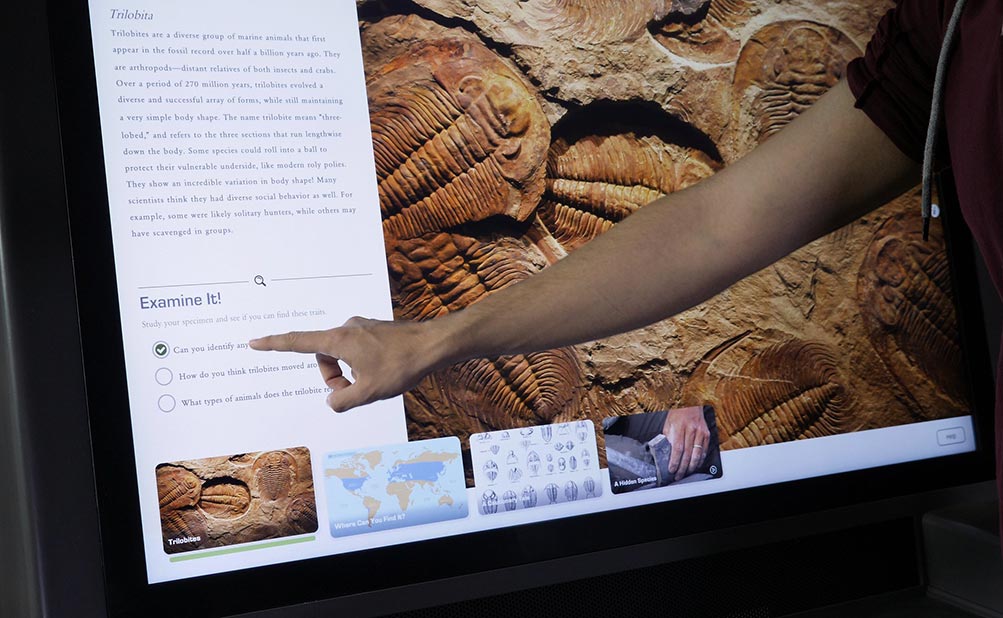
Visitors were prompted to explore specific parts of each specimen.

Each specimen could have up to 8 different sections of content for a visitor to explore.
This is an RFID driven specimen viewer. Visitors can select from a variety of different physical specimens, place them on the exhibit and explore information, photos and videos related to that specimen.
A full portfolio video can be found on Ideums Website